Intelligent Lead Routing That Works While You Sleep
Eliminate manual assignment with sophisticated automation
Instant, Automated Assignment
Salesboom's lead routing rules eliminate manual assignment entirely through sophisticated automation that instantly connects prospects with the right sales representative. The moment a lead completes a web form, signs up for a trial, or is manually created in the system, intelligent routing rules evaluate the lead against your custom criteria and automatically assign ownership.
Immediate Results:
- Leads reach sales reps in seconds instead of hours or days
- Zero manual intervention required from marketing or sales operations
- Perfect assignment accuracy based on your defined business rules
- Automatic task creation ensures no lead goes unfollowed
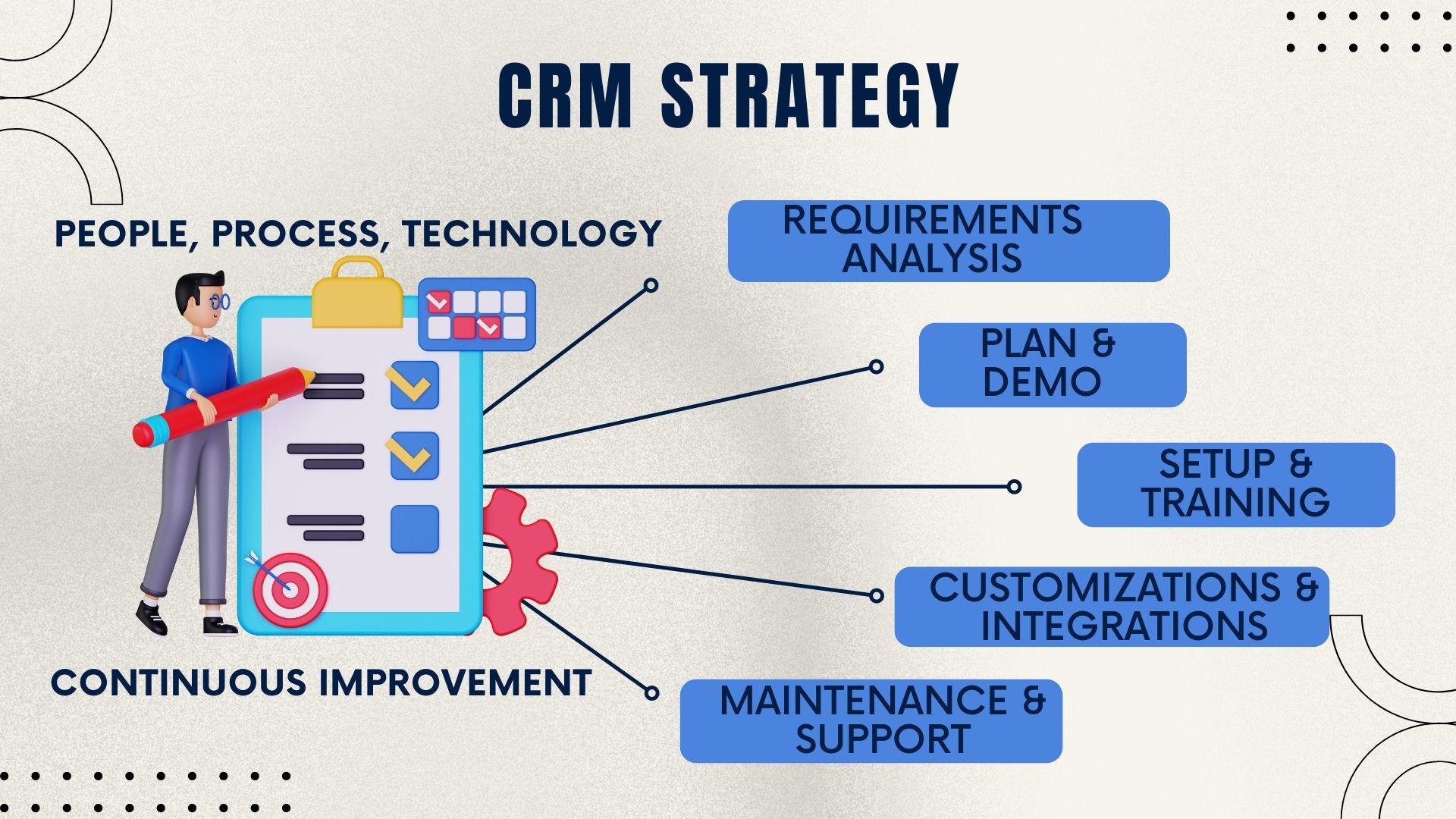
Lead Captured
Web form submitted or lead created
Rules Evaluated
Intelligent routing engine analyzes criteria
Rep Assigned
Lead routed to best-fit sales rep instantly
Beyond Basic Round-Robin
This isn't basic round-robin distribution. Salesboom's routing engine supports complex, multi-criteria logic that mirrors your actual sales organization structure and go-to-market strategy.
