
Salesboom Sales Force Automation features are second to none. From Lead Management, to Accounts and Web based Contact Management , through to Opportunity Management and beyond, we have what it takes to automate your entire Sales department.
 Leads
Leads
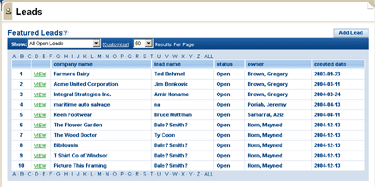
What is a Lead?
A lead is a prospective customer or sales opportunity. You can track
leads that resulted from visiting your web site, viewing an advertisement
or attending a trade show. All of this data helps you to measure the
effectiveness of your marketing strategy.
 Creating
Leads
Creating
Leads
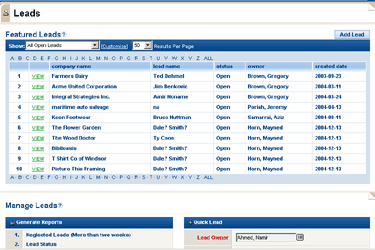
There are two ways that you can add a new lead.
-
From the Leads tab page, use Quick Addition if you want to quickly
add a new lead without entering a lot of information. Further details
can be filled in at a later time.
Click the New Leads link to use Detailed Addition if you want to
add a new lead with a detailed profile.
 Working
with your Leads
Working
with your Leads
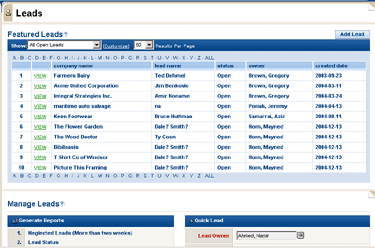
-
Use the My Unread Leads view to see a list of your leads that you
have not yet looked at. Or use the All Open Leads view to see all your
currently open leads. All open leads are still potential customers.
Use the Lead Source field to quickly record where each lead came
from, e.g., an advertisement, a trade show, your web site etc.
 Converting
Leads to Accounts
Converting
Leads to Accounts
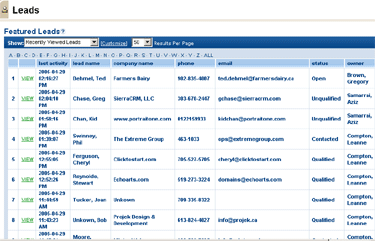
-
Use the View or Key Leads section to display the lead you are interested
in converting.
Once displayed, click the lead name to view the details for the
lead.
Click Convert button.
You will now be prompted to confirm that you want to convert the
lead. Click OK to perform the conversion.
An account will be created using information obtained from the
lead.
A contact will also be created and then linked to the new account.
 Generating
Lead Reports
Generating
Lead Reports
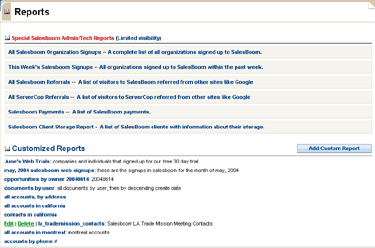
-
Use the standard reports in the Generate Reports section of the
Leads tab page. For more reports see the Lead Reports section on the
Reports tab page.
The Neglected Leads report helps you to see which leads require
immediate attention.
The Leads By Source report helps you to determine the effectiveness
of your lead sources.
You can also create custom reports to help you view the lead information
that is most important to your business growth.
 What
is an Account?
What
is an Account?
An account is a company or organization
that is involved in some way with your company. They could be a customer,
partner, investor etc.
 There are two ways that you can create a new client account:
There are two ways that you can create a new client account:
Creating Accounts

-
Click the New Accounts link to create a new account with a detailed
profile.
Use the Parent Account field to link a company to it's parent company.
In this way you can keep track companies and their subsidiaries.
Add contacts to the account to keep track of people you know within
the company.
Add opportunities to the account to keep track of pending business
from each account.
 Creating
a new Forecast
Creating
a new Forecast

-
Click the New Forecasts link located in the list of Add options
toward the top of the page.
Choose the quarter for which to create the forecast. Click Create.
Click the Edit button to begin working on the forecast.
Categorize your opportunities to best fit your expectations.
Enter your quota for each month.
Click the Recalculate button to generate an accurate revenue forecast
for the specified quarter.