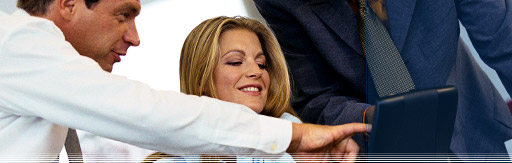Home![]() Support
Support ![]() Frequently
Asked Questions
Frequently
Asked Questions ![]() General
FAQs
General
FAQs
Salesboom General FAQ
What does Salesboom do?What edition should I signup for?
Will you integrate with our software / servers?
Can Salesboom run on the customer’s servers instead of being hosted by Salesboom?
Is there a down-loadable version of Salesboom?
What are the details of Salesboom wireless edition?
Synchronization of Salesboom with Microsoft Outlook?
Can I bring Salesboom on the road with me – where there is no Internet connection for example?
Do you integrate with Microsoft Access database?
How Customizable is Salesboom On-Demand CRM?
Does Salesboom integrate with Quickbooks Accounting Software?
Can Salesboom be use as a replacement for Quickbooks or quick access?
Can you manage different emails within salesboom, for the case where I manage emails for multiple people?
How does Salesboom guarantee my data is secure?
How large a company is Salesboom?
What is included in offline edition?
Lead to opportunity process- when do you promote a Lead to an Opportunity, Contact and Account?
What if Salesboom Goes Down?
How can I migrate my data from my current software to Salesboom?
How can I turn off content boxes within tab main pages to simplify it? Can you turn off Salesboom Tabs?
What is the largest size email attachment that can be sent through the system?
Can we mix licenses between editions for same organization?
What if we add many more users is there a discount for volume licenses?
What does it cost for customization?
How do you handle backing up data?
I lost my username and password, how do I recover it?
How can I delete users?
How come we can add custom fields but we can’t remove existing fields?
Can I take the sidebar away?
How do I manage multiple currencies within Salesboom?
Can I manage multiple Tax amounts and types?
Can Salesboom be translated into different language?
Does Salesboom do E-commerce?
How do I change the font size in Salesboom?
What browsers do you support?
Salesboom helps businesses of all size better manage their businesses including Marketing, Sales, Support, Ordering, HR and accounting. We are a world leading vendor of on demand or hosted CRM and ERP software-as-a-Service to manage your front office and back office needs without any IT costs, just a simple recurring subscription payment. No technology to deal with, just signup and login and start using it today.
![]() What
edition should I signup for?
What
edition should I signup for?
- Solo Edition – Sales automation, 1 user
- Team Edition – Sales Automation and Customer Service & Support for the small business. 5-30 users.
- Professional Edition is for medium to large sized Enterprises and should be chosen based primarily on functionality required by the users. Professional Edition contains the full CRM (front office) as well as some back office functionality.
- Enterprise Edition is for large Enterprises and for small to mid sized businesses looking for a wall to wall business management solution. Also note all Integrations and many customizations require an Enterprise Edition License.
![]() Will
you integrate with our software / servers?
Will
you integrate with our software / servers?
Most definitely. Salesboom has performed hundreds of integrations for our customers to such applications as SAP R3, Quickbooks, Microsoft Accounting (Great Plains) and many more. Salesboom has a Web Services API which makes integrating with any system either from another software vendor or to in-house or ‘home grown’ software that needs to share information with Salesboom.
![]() Can
Salesboom run on the customer’s servers instead of being
hosted by Salesboom?
Can
Salesboom run on the customer’s servers instead of being
hosted by Salesboom?
That is an option. Salesboom.com is built on a multi-tenant architecture, which means that the software service is on a shared platform that is highly reliable, scalable and secure.
In addition, Salesboom is the only CRM software as a service vendor to offer an isolated tenancy model that can be part of a hybrid with our multi-tenant service. This allows for some users to be on dedicated hardware, while (optionally) having other users on the shared system.
![]() Is
there a down-loadable version of Salesboom?
Is
there a down-loadable version of Salesboom?
There is the Salesboom Offline Edition and Salesboom Outlook Edition offerings that are designed to operate on Windows.
![]() What
are the details of Salesboom wireless edition?
What
are the details of Salesboom wireless edition?
There is an extra cost for Wireless Edition access and you must be an Enterprise Edition user to use Salesboom Wireless Edition.
Wireless Edition gives you wireless access to your Salesboom data and keeps your data synchronized with Salesboom over the cell phone network without the need for a cradle. It is an application that is installed on the wireless device and when you are unable to get a connection, you still have all your data stored on your device and are able to update it on the device. When you are establish a wireless connection, your data wwill synchronized to Salesboom.com.
![]() Synchronization
of Salesboom with Microsoft Outlook?
Synchronization
of Salesboom with Microsoft Outlook?
Salesboom Microsoft Outlook Edition allows sales and support users access to the robust functionality of Salesboom, while still using the email and contact management system that they are already accustomed to using – Microsoft Outlook. You can send and receive emails and make notes and events as you always have in Outlook, and copy information to Salesboom and create and manage Cases. This keeps users that prefer to work in the Salesboom Web interface to share data with those users that prefer to use Microsoft Outlook as they always have, and later use the Web interface to manage the data.
![]() Can
I bring Salesboom on the road with me – where there is
no Internet connection for example?
Can
I bring Salesboom on the road with me – where there is
no Internet connection for example?
Salesboom has an offline edition that extends Microsoft Outlook and allows each user to have a copy of their information on their desktop or laptop while not connected to the Internet. When you get back online, you can synchronize your notes and contacts you made while on the road.
![]() Do
you integrate with Microsoft Access database?
Do
you integrate with Microsoft Access database?
Most Definitely. Please contact Professional Services who will guide you through the process to allow you to share information between Salesboom CRM and Microsoft Access Database.
With Salesboom’s customization abilities, many times that same data can be saved right in salesboom, thereby eliminating the need to do an integration. Maintaining even a home-grown integration is an extra cost to the customer that Salesboom can probably save you.
![]() How
Customizable is Salesboom On-Demand CRM?
How
Customizable is Salesboom On-Demand CRM?
Salesboom CRM is very customizable and extensible. You can rename tabs and fields, re-order, add and remove tabs, add your own data fields and build custom data objects and create customize workflow. Data security is managed by customizable Role Hierarchies, User Profiles and sharing rules with Groups. Salesboom also has customizable Data Views, Reports and Analytics via Customizable Dashboards as well as customizable records, and fields.
![]() Does
Salesboom integrate with Quickbooks Accounting Software?
Does
Salesboom integrate with Quickbooks Accounting Software?
Yes Salesboom has many integrations with Quickbooks. It is an out-of-the-box integration in most cases, but sometimes the customer might have some extra requirements that our professional services team could help you answer.
![]() Can
Salesboom be use as a replacement for Quickbooks or quick access?
Can
Salesboom be use as a replacement for Quickbooks or quick access?
Yes we can replace Quickbooks. For a demo and discussion of your requirements, please contact the Professional Services Department or your account manager.
![]() Can
you manage different emails within salesboom, for the case
where I manage emails for multiple people?
Can
you manage different emails within salesboom, for the case
where I manage emails for multiple people?
The user names of salesboom are email addresses and there is one email address per user. To send email out as a different user under the same account requires additional fees. Please contact your CRM consultant or the Professional Services Dept. for details.
![]() How
does Salesboom guarantee my data is secure?
How
does Salesboom guarantee my data is secure?
Salesboom.com is able to achieve better security than your current system as our significant investments in security are shared by all of our customers. We are the only on demand CRM provider to provide a service level agreement with every license. Salesboom goes through the same processes and uses the same technologies as with online banking to ensure the utmost of security and peace of mind for our customers. Our industry leading uptime statistics are publicly available from www.salesboom.com in real time.
Salesboom has 128-bit encryption (highest available) that encrypts every piece of customer data. The data is backed up daily to a hot backup and is routinely archived off-site. We are partnered with the largest ISPs and host our servers in their data centers for world class network and physical security.
The hidden dangers currently present in every organization today is the data currently stored on your PC as it is very vulnerable to viruses, phishing attacks, etc and not monitored very well. Salesboom.com and our ISPs monitor our system 24/7/365 to detect security threats.
![]() How
large a company is Salesboom?
How
large a company is Salesboom?
Salesboom has 45 employees. We have 3400 customers and 28,000 users worldwide. We are a privately held company founded in 2002. Our headquarters are in Halifax, NS Canada.
![]() What
is included in offline edition?
What
is included in offline edition?
Offline Edition gives you access to your tasks, emails, events, notes, contacts, accounts, and opportunities via an application that downloads and installs to your client PC. It is extra with each Salesboom license and is not available for free trial. It is built onto Microsoft Outlook.
![]() Lead
to opportunity process- when do you promote a Lead to an Opportunity,
Contact and Account?
Lead
to opportunity process- when do you promote a Lead to an Opportunity,
Contact and Account?
Leads begin their lives in Salesboom CRM as unqualified prospects, potentially associated with a marketing Campaign within Salesboom. It is up to each organization to define when a lead is qualified enough to warrant forecasting the opportunity as potential revenues for your organization. The good news is that Salesboom is flexible enough to allow you to set this up as you wish and even automate the process.
A general rule of thumb is that if your lead qualification rep or sales rep feels she has a shot at closing a deal with this Lead, then that lead should be promoted through the sales pipeline and be split into an Account and Contact and have an Opportunity created so you don’t lose the deal. If you do lose the deal, you then record why and when to follow up to try for that opportunity in the future.
The Lead has various customizable fields to qualify the Lead. You can add custom tabs to track customized built in Lead qualification criteria fields and you can customize the workflow to trigger the conversion and reassignment of a lead so that you can program Salesboom to automatically promote leads through the Lead qualification process and beyond - through the entire Sales pipeline.
Salesboom has multiple levels of redundancy and has one of the best up-time record in the industry so that almost never happens. See our system status link on our home page at www.salesboom.com . As well Salesboom is the only on demand CRM player to offer a Service Level Agreement guarantee of 99.8% uptime.
![]() How
can I migrate my data from my current software to Salesboom?
How
can I migrate my data from my current software to Salesboom?
Salesboom has a Magic Migration button for Salesforce.com and ACT!. We also will import your data exported from other CRM systems. Please contact Professional Services for complex data export and import requirements.
![]() How
can I turn off content boxes within tab main pages to simplify
it? Can you turn off Salesboom Tabs?
How
can I turn off content boxes within tab main pages to simplify
it? Can you turn off Salesboom Tabs?
You can turn off and on any content box within each page of the Salesboom system by clicking the maximize or minimize buttons on each of the content boxes. You can also turn off entire tabs by user and by the administrator turning off the read option in your user profile.
![]() What
is the largest size email attachment that can be sent through
the system?
What
is the largest size email attachment that can be sent through
the system?
Any files larger than 500 Megabytes will be blocked from being sent via email.
![]() Can
we mix licenses between editions for same organization?
Can
we mix licenses between editions for same organization?
Yes you can mix and match Professional and Enterprise licenses but not Team or Solo Edition licenses.
![]() What
if we add many more users is there a discount for volume licenses?
What
if we add many more users is there a discount for volume licenses?
You can add users at any time, and you will qualify for volume discounts at the time of adding the users to the system. How many are you planning to add?
![]() What
does it cost for customization?
What
does it cost for customization?
Our chargeout rate for professional services is very reasonable and many customizations can be done within salesboom itself, it depends. Please contact your Sales Representative or Professional Services for more details.
![]() How
do you handle backing up data?
How
do you handle backing up data?
Salesboom data is backed up nightly and archived and moved to offsite storage weekly. Salesboom.com also offers a service that will automatically send a backup to you on a monthly basis for your backup purposes.
![]() I
lost my username and password, how do I recover it?
I
lost my username and password, how do I recover it?
In the login page, there is a forgot password link. Fill in your email address and your password will be emailed to that email address. Be sure to enter the email address you use to log into Salesboom.com CRM.
There is no reason to delete users as you have already paid for them and they are yours to use. You can disable the login for a user and change the user information to another user, or your can add an entirely new user and keep the old user and her data as a placeholder, but make sure you disable the login. You cannot delete users and reduce your bill with salesboom until the contract expires. Each new user you add to the system will result in an invoice for that user.
![]() How
come we can add custom fields but we can’t remove existing
fields?
How
come we can add custom fields but we can’t remove existing
fields?
Only limited customization is available in the free trial. If we let people delete fields they forget that they deleted them and then they think the system doesn’t accept those fields.
![]() Can
you mail merge into Documents and Labels with Salesboom?
Can
you mail merge into Documents and Labels with Salesboom?
Yes. Mail merge will work for any printing of anything that works with Microsoft Word or Open Office (www.openoffice.org) The mail merge takes an existing Word document with tags that represent salesboom data fields. Then it replaces each field with the appropriate data from a list of records and produces a Microsoft Word document of all the pages to be printed. This document can be opened up in Word and can be printed to any type of labels, letters, etc that are also compatible with Microsoft Word.
Yes the sidebar has a hide button that hides the sidebar and a side button that switches the side on which the sidebar appears. Once hidden, the sidebar can be brought back by clicking the ‘Show Sidebar’ button on most pages.
![]() How
do I manage multiple currencies within Salesboom?
How
do I manage multiple currencies within Salesboom?
Each user can specify their personal currency which affect the currency of their opportunities and forecasts from control panel->Personal Settings->Customize My Currency Display
The administrator for your organization can set the default currency for the organization from Control Panel->Organization Administration->Set Default Currency
![]() Can
I manage multiple Tax amounts and types?
Can
I manage multiple Tax amounts and types?
Yes, you can choose from a set of pre-created tax rates or create your own tax names and define whatever the tax rates are and deploy them organization wide in minutes. And you can edit them just as easily in the future.
![]() Can
Salesboom be translated into different language?
Can
Salesboom be translated into different language?
You can customize the names of the tabs and fields to your own language. As well we have many languages created already. It’s not available in the free trial, however.
Yes Salesboom has a variety of options when it comes to E-commerce including e-commerce from your website and E-commerce from the Self Service Portal you provision to your customers through Salesboom.com. Salesboom portals also include self service Incident management, communication and support.
![]() How
do I change the font size in Salesboom?
How
do I change the font size in Salesboom?
You can adjust your IE browser font size settings and adjust the Properties of your display to get an agreeable font size in Salesboom. Start by changing the resolution of your computer by right clicking on the desktop and selecting ‘properties’ then Settings then adjust the screen resolution. Then to the browser and select View->Text Size and make the font size one size larger, for example from medium to larger. Repeat.
Salesboom requires Microsoft Internet Explorer v6.0 or v7.0.