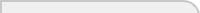Overview
With the policies tab users can create/edit and view Policies
Quick create for Policies
Located on Policies home page. When you are in a hurry, use the
Policies Quick Create form to enter the minimum of data on a Policy.
Later you can come back and update the Policy to fill in all the
pertinent information. This is perfect for when you have to create
many Policies. You can quickly get them logged in Salesboom, then
come back and update them at your leisure.
Reports for Policies
Most Violated Policies - Policies with the most Violations
- The search box on the main page for each tab works for Employees,
Policies and Violations
- Quick create works for Employees, Policies and Violations
(and in the Employee and Policy lookup picklists.)
- Importing/Custom Views works for Policies
- "All Violations" related report works properly under
Employees (look under John Public's employee account to see
how both related reports work, he has 2 active violations and
3 violations filed against him total.)
When viewing a Policy:
- HR Manager/Sys Admin can see the "Violations" related
report section, (showing all Employees who have violated the
Policy being viewed.)
- no other Profile will even be able to see the tab
All other profiles can only view Employees and Policies.