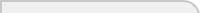| |
Salesboom.com Introductory Tutorial
Introduction to Cases
A case is a detailed log of a customer's problem,
question, request etc.
You have just received a call from Jane Doe at
Acme.
- First, locate the Acme account from the Accounts
tab page.
- Look for Jane Doe' contact information in the Contacts
section of Acme's account details page. You may need to create
a new contact for Ms. Doe if one does not exist.
- It may also be necessary to verify that this customer is eligible
for customer support.
During
your conversation with Ms. Doe, she told you about the problem she
was having. You now need to create a case to describe this problem.
- Click the New Cases link located in the list
of ADD options toward the top of the page.
- First, link the case to Ms. Doe, since she is the one who had
the problem. To do this, click the
 icon located to the right of the Contact Name
field. A window will pop up displaying a list of contacts. Choose
Jane Doe from the list and close the window.
icon located to the right of the Contact Name
field. A window will pop up displaying a list of contacts. Choose
Jane Doe from the list and close the window.
- Now fill in the rest of the case information and click the Save
button to save the case.
Besides
logging and handling your own cases, you may have cases assigned to
you.
- To view all open cases assigned to you, select the My Open Cases
view and click Go!
- To view all open cases throughout your organization, select
the All Open Cases view and click Go!
|