
Salesboom puts your Sales Manager on the fast track to success by automating many of the manual processes that it used to take to manage a sales team. Learn how to pull the most effective reports and get status updates on your employees without even contacting them! Click here to find out more.
 Setting
up Leads Web Capturing
Setting
up Leads Web Capturing
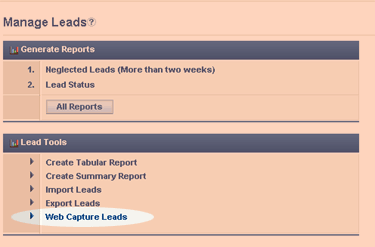
You can create a Leads Web Capture Tool to automatically create a lead when a potential customer submits information on your web site.
-
Go to the Leads home tab page.
Click the Leads Web Capture Tool link located in the Lead Tools
section. This takes you to the leads Web Capture Tool page.
Click the New Capture Tool button. This takes you to the New Web
Capture page.
Fill in the Web Capture Info fields and select the fields you want
to use from the Select Fields section.
Click the Create / Update button to create the web capture tool.
You will be then taken back to the Web Capture Tool page.
The next step is to generate the HTML form that users will be filling
in. This code will need to be copied into your website.
 Generating
HTML Code for your Web Capture Tool
Generating
HTML Code for your Web Capture Tool
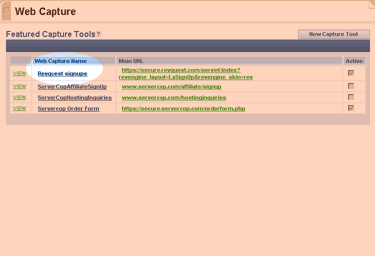
-
Go to the Leads home tab page.
Click the Leads Web Capture Tool link located in the Tools section.
This will take you to the Web Capture Tool page. This page lists all
of the lead Web Capture Tools that have been created.
Select the Web Capture Name of the tool that you want to use on
your web site. This will take you to the details page for the tool.
Click the Generate HTML button to generate the HTML that you will
be placing on your web site. This will take you to the Generate Capture
HTML page.
Click the Highlight Text button to highlight the generated HTML
code.
Hold the mouse pointer over any portion of the highlighted code
and click the right mouse button. A context menu will pop up. Select
Copy from the menu.
Paste the code into your web site.
 Importing
Leads into your Salesboom.com Organization
Importing
Leads into your Salesboom.com Organization
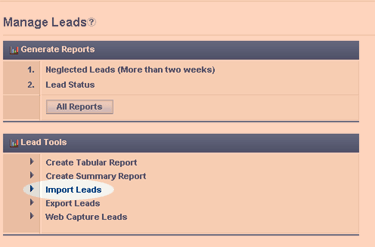
You can import your company's leads from your existing database application. Leads can also be imported as part of a campaign.
-
Export your company's leads into a CSV (comma separated values)
file using your existing leads database application.
Start the leads Import Wizard to begin importing your organization's
leads into salesboom.com.