Real-Time Mail Merge for Customer Data Fields
Merge customer data fields into web forms, documents, emails & texts. Seamlessly embedded in CRM. Boost engagement & save time. Try it now!
Mail Merge customer data into emails, texts, documents, scripts, Social Media posts, quotes, contracts, invoices, Sales orders, purchase orders, project documents, APIs
Add custom fields to any object or tab, and those fields become available for use in merging those fields into documents, emails, texts, and so on.
The standard fields like first name, last name, email, address, phone, mobile, fax, etc are also available for merging, along with custom fields.
Merge fields into Email templates
Email templates are built and saved in the CRM system and are used in one-off emails sent to contact and leads for partner or customer accounts, employees, etc. In the email, templates are embedded with field name codes like [First_Name] to represent the First Name field, and when the email is about to be sent, the existing data stored in the fields are merged into the email template. This means each email is personalized to each person, making them much more effective.
Reports, Dashboards, and Analytics show the data grouped by each customer and their specific characteristics, as identified by the fields that have been filled out about them.
You can send a mass email from any custom report, by selecting the people to send it to, choosing your email template, and clicking send. The CRM will send out an email, one at a time, to each email address, and merge in the right fields for that person, to make it personalized.
Leverage generative AI tools such as ChatGPT and Google Bard, along with our professional services teams to help you craft email templates that convert, by merging in the right data.
Check out the Fast Track program from Salesboom for all your CRM needs. Our bundled professional services package includes consulting, requirements analysis, CRM setup, data migration, rollout, and training - all for a fixed cost to save you money. We've been a leading Cloud CRM vendor for over 20 years, providing AI-powered solutions for sales, marketing, support, quoting, emails, documents, commissions, projects and timesheets, project management, HR, and back-office solutions for SMBs.
Our Fast Track program is the perfect solution for businesses looking to get up and running quickly with a customizable CRM system. With our expertise in customizing CRM solutions, migrating data, and providing training and support, you can trust us to help your business succeed. Plus, our ChatGPT-powered CRM and integrations with all your favorite apps make it easy to streamline your operations and drive growth.
Check out this diagram to see how our Fast Track program works:
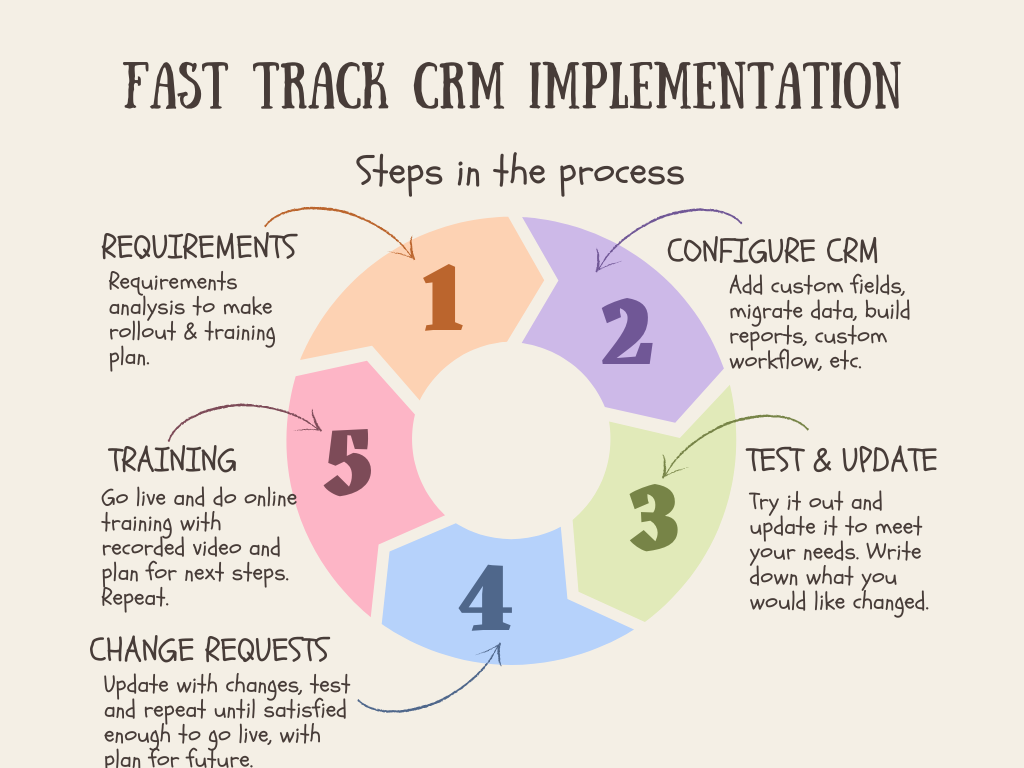
Since 2003 we have set up and trained customers with the Fast Track Program.
Merge Fields into Contracts
Contract management is very important and has a lot of moving parts. It is where negotiations take place, and terms and conditions are agreed to, mutually beneficial agreements that make both parties happy. That is the goal, but the reality is often not the case if Contract Management is not part of the business software stack. Track custom fields about your business that make the difference. Approval management to make sure everyone is involved and updated before anything gets signed. Contract Workflow with milestones you create, so that at each milestone, it pauses to let everyone evaluate the information, before getting approval for the contract to move to the next milestone, and so on until closing.
The data fields you save on Accounts, Contacts, Quotes, Invoices, Contracts, and all other documents must be in sync. If not, you risk signing off on terms in the final contract that were promised in the quoting stage, or any other host of errors. The result is lost time, effort, revenues, and untold risks if you end up signing off on the wrong things. It is better to decide what fields make a difference, at what stage should you be collecting the information to put in those fields, building reports to segment data by these important fields, and ultimately merging those fields dynamically into the Contract, and tied into approvals and milestone management.
Merge fields into Text Messages
Being succinct, timely, and relevant is never more prominent than when crafting text messages.
Merge important fields into text messages to reduce errors, and make every word personalized to their needs.
Since you only have so few characters to work with, it is important to keep it information-packed.
Create custom message templates with the CRM, that merge in fields, in real-time, and choose from a series of messages to send out.
When sent by the CRM, the updated data fields are merged into the message, so they are populated with updated information.
Leverage generative AI tools such as ChatGPT and Google Bard, along with our professional services teams to help you craft text templates that convert, by merging in the right data and being conversational.
Merge fields into Sales Scripts
Each interaction with a customer or partner is an important time to get the information you need and to provide the right answers to their questions. Setting up sales scripts that merge data into the conversation automatically populating the script with personalized questions and rebuttals is a great way to make sure each conversation is on-point.
Set up sales scripts for each stage of the Sales Pipeline from Lead qualification and nurturing, through each stage of opportunity management, from requirements analysis to project scoping, quoting, contract management, and forward.
Merge Fields into Service & Support Scripts
Customers and partners must get the same answers to their questions, no matter who they call from Sales, Support, Quoting, Billing, Management, and any other department.
Setting up Service scripts that pull the most up-to-date information from the CRM, Accounting, and other apps integrated into the system, allows service staff to quickly and efficiently deal with customer questions and issues, keeping the wheels greased and work flowing through the organization.
If Sales and support are not on the same page, it causes a host of problems, including losing trust, losing sales, delays and mistakes, increased risks, and lowering of customer and employee satisfaction and morale.
You go through all the trouble of building a great organization, but many times the details are lost on the front-line employees, due to a lack of information sharing, and not knowing what to say at any given time.
Setting up service scripts with real-time information prompts people to have natural conversations while getting vital information to help stressed customers when they are often the least able to absorb the answers. It takes an organized approach to train and use scripts that prompt the user at the right times in the customer journey, and with AI powering the questions and answers, can take care of a lot of the heavy lifting.
Leverage generative AI tools such as ChatGPT and Google Bard, along with our professional services teams to help you craft Sales scripts to help in each important touch point in the sales cycle.
Empower your sales team with solutions that convert, by merging in the right data.
Merge fields into Quotes
As you are tracking your leads and opportunities, running them in your different apps, and getting all the data synched up with their profile in the CRM, how do we gain from this knowledge, in the Quoting process?
The reason we add the custom fields onto Accounts, Contacts, Opps, Quotes, Leads, etc is so that either a user populates the fields, the customer, partner, or employee fills out an online form to populate the fields, or the fields are updated automatically from an API call from Outlook or any other one of your favorite apps that are integrated with the CRM.
When it comes time to do Quoting, you want to pull all that data together in reports, merge those fields into the Quote and Proposal documents, and have the CRM generate documents with your look and feel.
We embed your custom-build documents from excel, word, pdf, or any other document form, so that the CRM generates the documents as you like, with the fields pulled dynamically into the documents in real-time.
This reduces the chances of making errors or forgetting to include something in the quote.
This frees up more time for the Quoting team to get accurate pricing, and timing, and generate fair terms.
It gives Sales and Support teams the right information to help support the Quoting process, and keep the customers and partners updated with timely and accurate information.
This builds trust that you have integrated people, processes, technology, and data, working together, to make sure their needs are met, and that nothing slips through the cracks.
They want to do business with you more, because they trust that if your organization is that well-oiled during the sales process, then probably the implementation of the promises and the service given will also match the quality.
If they get a negative experience, the opposite is true.
Merge fields into Social Posts
It pays to be timely and relevant. Understanding the needs of your customers, partners, and employees, and then building the right foundation to support the ideas are what is driving future-thinking organizations.
Having the data trapped in various databases causes silos of information, and if not integrated and maintained, the data gets outdated and leads to people spending more time managing data and apps than they should.
Integrated databases through software integration solve many challenges but then create maintenance headaches that eventually end up meaning another person has to manage it.
We offer fractional human resources, trained on your systems, data, and business processes, to help you in automating the mundane tasks involved. We call it People-as-a-Service.
Leverage generative AI tools such as ChatGPT and Google Bard, along with our professional services teams to help you craft Social Media posts that are engaging, timely and relevant, by merging in the right data.
People-Powered AI
Our people are trained and working with the latest AI like ChatGPT and Google Bard. We build integrations with generative AI solutions and make them available at all levels of our solutions, and in all integrations with all apps. This new level of creativity and solutions to everyday problems in managing your business permeates every role, every department, and every worker.
The only thing that can beat AI is People-Powered AI.
That is, a dedicated team of people, that use AI, integrated with other apps, to augment the worker. However, workers are already strained with too many apps, too many databases, and too much data management. They don't have time to consume and keep up with current technology, let alone add AI to the mix.
Having IT deal with AI alone, as an IT solution doesn't work either, because the results come from asking the right questions, building your game plan, and executing the game plan. That is not IT's role.
For 20 years we have been setting up and training customers, and building custom software and integrations into Cloud CRM. We have always updated our software quarterly, to bake in continuous improvement into our DNA.
Our trained teams are dedicated to a small group of customers, by industry, to use AI to generate and share knowledge for business, in a continuous cycle of improvement for the industry, and each worker, to automate the mundane tasks, improve more timely and accurate solutions to problems, generate step by step checklists of how to execute these solutions, and the people to record and categorize the information, write about it, and maintain the knowledgebase of what works and what doesn't.
Over time this shared knowledgebase has incredible value to the business.
We have spent 20 years manually working with clients to do requirements analysis, setting up their CRM, customizing the system, importing data, building and maintaining integrations, building new features, maintaining the whole system, and training and supporting the clients along the way.
We did this to build a knowledge base and a method of training people and developing solutions that are based on real-world iterations.
Now with AI, you can iterate all that in much, much less time.
The key is having People-Powered AI that collates the data, and keeps working people-to-people, as a service, to augment each worker, with the knowledge and steps to execute the right plan.
Merge fields into Sales and Marketing Collateral
Everything you learn along the way, after so many iterations of managing customers, partners, and employees, over many years, comes down to the knowledge you should be including in your Sales and Marketing Collateral.
The problem is this information is trapped in emails, spreadsheets, word documents, paper docs, and so on.
Once you have a central record system in the CRM set up, and data is synched regularly, you can rely on that data to power your marketing and Sales collateral by merging the fields into the emails, and documents, and have reported segmenting the customers into defined buckets, so the messaging is tailored to them.
The collateral can be sent out at convenient times based on location, in a drip campaign, or one-off, by running any custom report, and so on. The key is having the right data to power the workflow and merge into the documents, emails, texts, and posts, uniformly. This is achieved by adding custom fields to track the data the way you want.
Each field can then be embedded automatically into documents that are generated from the CRM with the click of a button, automatically merged and sent out by the system, or passed to another application through an integration.
The point is to have the fields in the CRM kept up to date with the right information, but also keep updating your fields to add new and creative information to store, with the foresight to merge these fields into your documents, to automate the creation and send processes.
By focusing on the fields that matter, training your people on why they matter, and working with your vendor to make sure they get updated from software integrations, etc, then you will be powering the business to operate more autonomously.
This will result in better decision-making, more timely and accurate information being sent out, and at the right times.
This automates the process for the worker and the customer or partner because it is driven by innovating, asking the right questions, and saving the right information.
Having the right information at your fingertips, at the right times, can be the difference between success, and failure.
Merge fields into API calls for Integration with your favorite apps
Fields saved in the database can be pushed to update other applications through API calls. Fields can also be pulled in via API call to update data fields.
APIs are used for real-time integrations mostly, where the data is to be updated programmatically, automatically updating Quickbooks when a new order comes in, for example.
Leverage generative AI tools such as ChatGPT and Google Bard, along with our professional services teams to help you craft amazing Sales and Marketing content that converts, by merging in the right data.
Merge fields through a Spreadsheet
You can export your data from the CRM to a .csv file, which is the file used by spreadsheets like Microsoft Excel, and Google Sheets.
When you export the updated data from the CRM, into a spreadsheet, it can be used to do a mail merge with a word document in Word or Google Docs.
That spreadsheet can be used as data to populate other spreadsheet applications.
The same file can be imported into other apps and databases, to synchronize the data in a batch job.
Merge fields with for Duplicate Detection
One of the more common data quality challenges is duplicate data. When fields exist in many databases, and different apps, there is some overlap, and there can be duplicate data fields that need to be merged.
Or, there can be duplicate records, and they need to be merged into one record while keeping some data in some fields, and discarding other data, so that the end product is all the fields are merged into one final record.
There are different solutions to handle each scenario.
For a simple example, let's assume that when an opportunity is closed in the CRM, due to an order having been placed, the system automatically creates an order and sends an invoice out from QuickBooks.
In that case, the workflow is set up to understand that the master data field is the CRM data, and the Slave data fields are to be created when the new order and invoice are created.
But what if there is a discrepancy with the customer's phone number in the CRM and Quickbooks? Which one should be used?
One could set up the workflow to use the most recent update, prompt a person to investigate and update, or just let it go through.
These decisions are made and changed, as a workflow is set up, tested, and used in real life. As things change, so does the workflow.
Keeping close with your team and the vendor's team of experts to make a solid plan, execute it, and maintain it over time, is important to keep the data synching working over time.